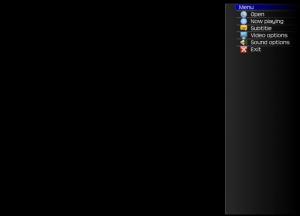JuceVLC
0.91
Size: 27.7 GB
Downloads: 6154
Platform: Windows (All Versions)
The VLC media player is such a popular, such a renowned media player that it needs no introduction; its powerful functionality, the support for every media file imaginable, and the fact that it is open-source and cross-platform have made it a big hit with users from all corners of the world. JuceVLC builds on VLC’s functionality – you get the same sort of functionality you would get from the VLC media player, coupled with a MediaCenter-like interface. So to sum it up, JuceVLC puts a full screen interface on top of the VLC media player.
To get started with JuceVLC, you will not have to go through an installation process. What you will have to do instead is download an archive, a 23.5Mb archive to be more precise, then extract its contents, and then run the JuceVLC.exe. Of course, the fact that JuceVLC does not have to be installed makes it portable.
The application’s interface looks like this: a black background and a menu in the upper right hand side. Left click the interface to get the menu to hide out of sight, right click to bring it back again. Use the Open submenu to locate a media file and open it. When you do so, the video playback will take over the aforementioned black background. The playback buttons and slider, as well as the volume slider are, as you would expect, down at the bottom.
By default, the JuceVLC uses full screen mode – from the Video Options menu you can switch to Windowed mode if you want to.
As mentioned above, JuceVLC puts a nice interface on top of the VLC media player. Since we already have a review that focuses on VLC’s functionality, there is not point in covering that again. Suffice it to say that VLC is a properly good media player – a must have tool for anyone who wants to easily play media files.
If you love VLC but you don’t love its interface, go get JuceVLC. This tool puts a full screen MediaCenter-like interface on top of VLC.
Pros
JuceVLC does not have to be installed; just download an archive, extract its contents, run the JuceVLC executable. JuceVLC has a nice, dark interface that is very easy to use. JuceVLC is free and based on the properly good VLC media player.
Cons
None that I could think of.
JuceVLC
0.91
Download
JuceVLC Awards

JuceVLC Editor’s Review Rating
JuceVLC has been reviewed by George Norman on 19 Mar 2013. Based on the user interface, features and complexity, Findmysoft has rated JuceVLC 4 out of 5 stars, naming it Excellent